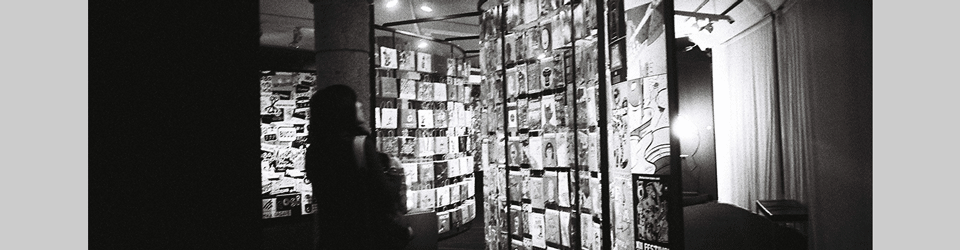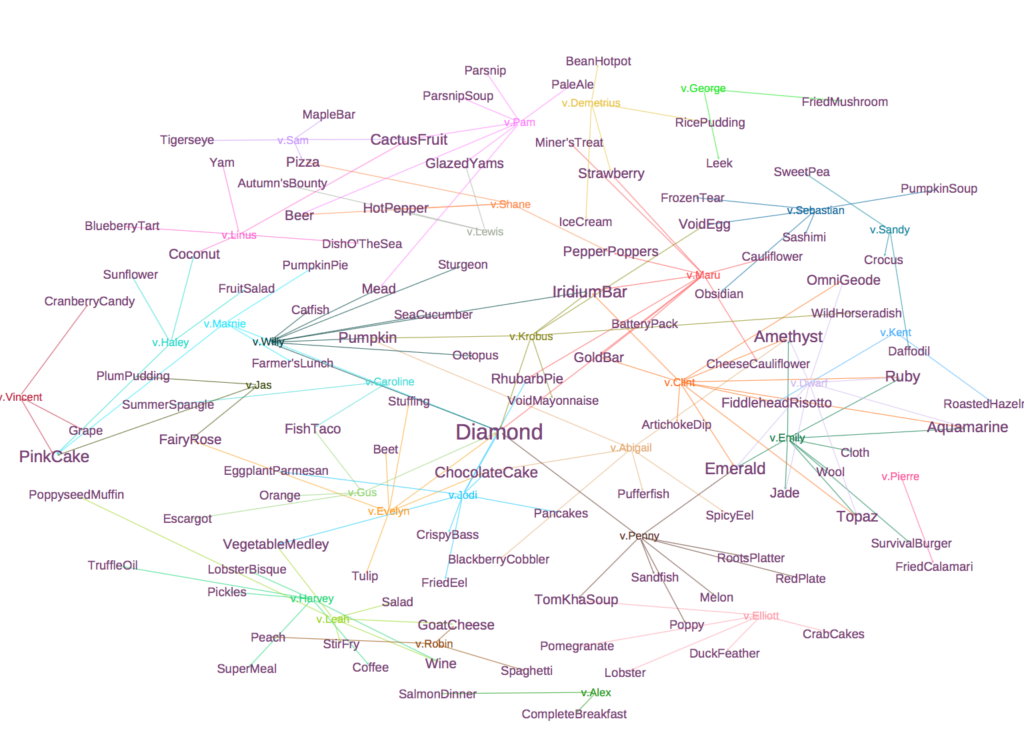I was playing Stardew Valley recently... well, it consumed much of my weekends...
In the game, the player has to give gifts to all villagers to keep a good relationship with them. There is an official page displaying each one's preference, wiki. However, my life will be much easier if I can minimize the amount of distinct gifts I carry every day. When there is an optimization question, there is an analytical solution 🙂
My approach:
Use wiki's data as input, then identify the items that are favored by more than one villagers, and easy to obtain regardless of the season...as a result, I can arrange production and carriage easily and efficiently.
Output:
A network graph that shows how villagers are connected by gifts.
Source codes:
gift = read.csv("stardew valley gift.csv/Sheet 1-Table 1.csv", stringsAsFactors = F)
names(gift)
expand.gift = apply(gift, 1,
function (x) {
gift_list = unlist(strsplit(x[2],"\n "))
data.frame(v = x[1], g = gift_list)
}
)
expand.gift = do.call(rbind, expand.gift)
expand.gift$v = gsub("\n","",expand.gift$v)
expand.gift$g = gsub("[[:space:]]","",expand.gift$g)
expand.gift$v = paste0("v.",expand.gift$v)
names(expand.gift) = c("source","target")
write.csv(expand.gift, file = "expand.gift.csv", row.names = F)
expand.gift = subset(expand.gift, ! g %in% c("Prismatic Shard","Rabbit's Foot"))
expand.gift.mul = merge(expand.gift, expand.gift,
by.x = "v",by.y = "v")
expand.gift.mul = subset(expand.gift.mul, g.x!= g.y)
library(igraph)
gift.n = graph_from_edgelist(as.matrix(expand.gift.mul[,2:3]), T)
gift.n = as.undirected(gift.n, mode = "mutual")
V(gift.n)$size <- 1
l <- layout_with_kk(gift.n)
plot(gift.n,layout=l, vertex.label.cex = 0.7)
write_graph(gift.n, file = "svgift.gml",format = "gml")
Original dataset:
sheet-1-table-1.csv
Vector graph output:
svgift.pdf